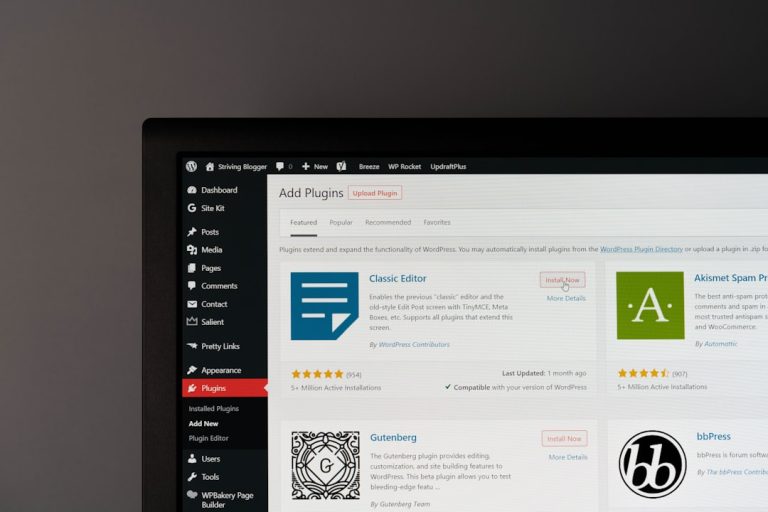In the digital age, the landscape of personal and organizational security is fraught with numerous risks that can lead to significant consequences. Cyber threats are not only becoming more sophisticated but also more prevalent, affecting individuals and businesses alike. The risks range from identity theft and financial fraud to data breaches and ransomware attacks.
Understanding these risks is the first step in developing a robust cybersecurity strategy. For instance, phishing attacks, where malicious actors impersonate legitimate entities to steal sensitive information, have become alarmingly common. According to the Anti-Phishing Working Group, there were over 200,000 unique phishing sites reported in a single month in 2021, highlighting the scale of this threat.
Moreover, the rise of the Internet of Things (IoT) has introduced new vulnerabilities. Smart devices, while convenient, often lack adequate security measures, making them attractive targets for cybercriminals. A compromised smart thermostat or security camera can serve as an entry point into a home network, allowing attackers to access more sensitive information.
Additionally, the human element cannot be overlooked; employees may inadvertently expose their organizations to risks through careless online behavior or by falling victim to social engineering tactics. This multifaceted nature of cyber threats necessitates a comprehensive understanding of the risks involved in our increasingly interconnected world.
Key Takeaways
- Understanding the Risks:
- Educate yourself on the various online threats and risks to your personal information and data security.
- Strong Password Management:
- Use complex and unique passwords for each of your online accounts to prevent unauthorized access.
- Two-Factor Authentication:
- Enable two-factor authentication whenever possible to add an extra layer of security to your accounts.
- Secure Browsing Habits:
- Avoid clicking on suspicious links and only visit secure websites with HTTPS encryption.
- Regular Software Updates:
- Keep your operating system, antivirus, and other software up to date to patch security vulnerabilities and protect your devices.
- Data Encryption:
- Utilize encryption tools to protect sensitive data and communications from unauthorized access.
- Secure Wi-Fi Networks:
- Use strong passwords for your Wi-Fi network and avoid connecting to public or unsecured networks.
- Monitoring and Managing Online Accounts:
- Regularly monitor your online accounts for any suspicious activity and manage your privacy settings to control the information you share.
Strong Password Management
Characteristics of a Strong Password
A strong password typically consists of a mix of uppercase and lowercase letters, numbers, and special characters, and is at least 12 characters long. For example, instead of using “password123,” a more secure alternative would be “G7!kL9@qW3#zX1.” This complexity makes it much harder for attackers to crack passwords using brute force methods.
The Benefits of Using a Password Manager
To enhance password security further, individuals should consider using a password manager. These tools can generate complex passwords and store them securely, eliminating the need to remember multiple passwords. Additionally, password managers can alert users if their credentials have been compromised in a data breach. For instance, LastPass and Dashlane are popular options that not only help in creating strong passwords but also offer features like secure sharing and password health reports.
Reducing the Risk of Cyberattacks
By adopting strong password management practices, individuals can significantly reduce their risk of falling victim to cyberattacks.
Two-Factor Authentication

Two-factor authentication (2FA) adds an additional layer of security beyond just a username and password. By requiring a second form of verification—such as a text message code, an authentication app notification, or biometric data—2FA makes it much more difficult for unauthorized users to gain access to accounts. For example, even if an attacker manages to obtain a user’s password through phishing or other means, they would still need the second factor to successfully log in.
This additional step can deter many cybercriminals who rely on stolen credentials alone. Many online services now offer 2FA as a standard feature. Google, for instance, provides users with the option to enable 2FA through its Google Authenticator app or via SMS codes.
Financial institutions also commonly implement 2FA to protect sensitive account information. The adoption of 2FA has been shown to significantly reduce the likelihood of account compromise; according to a study by Google, accounts with 2FA enabled are 100% more secure against automated attacks. As cyber threats continue to evolve, enabling two-factor authentication is a crucial step in safeguarding personal and organizational data.
Secure Browsing Habits
| Secure Browsing Habits Metrics | 2019 | 2020 | 2021 |
|---|---|---|---|
| Percentage of users using HTTPS | 60% | 70% | 80% |
| Number of reported phishing attempts | 10,000 | 8,000 | 5,000 |
| Percentage of users using two-factor authentication | 40% | 50% | 60% |
The way individuals browse the internet can have a profound impact on their cybersecurity posture. Secure browsing habits are essential for minimizing exposure to threats such as malware and phishing attacks. One fundamental practice is ensuring that websites are secure before entering any sensitive information.
Users should look for URLs that begin with “https://” rather than “http://,” as the “s” indicates that the site uses encryption to protect data transmitted between the user and the website. Additionally, users should be cautious about clicking on links in unsolicited emails or messages, as these can often lead to malicious sites designed to steal personal information. Using reputable web browsers that prioritize security is another important aspect of safe browsing.
Browsers like Google Chrome and Mozilla Firefox regularly update their security features and provide warnings about potentially dangerous sites. Furthermore, employing browser extensions such as ad blockers and script blockers can help mitigate risks by preventing unwanted ads and scripts from running on web pages. For instance, extensions like uBlock Origin can block intrusive ads that may contain malware.
By cultivating secure browsing habits, individuals can significantly reduce their risk of encountering cyber threats while navigating the internet.
Regular Software Updates
Keeping software up to date is a critical component of maintaining cybersecurity. Software developers frequently release updates that patch vulnerabilities and enhance security features. Failing to install these updates can leave systems exposed to known exploits that cybercriminals actively target.
For example, in 2021, a critical vulnerability in Microsoft Exchange Server was exploited by attackers who took advantage of unpatched systems to gain unauthorized access to sensitive data. Organizations that had not implemented timely updates found themselves at significant risk. Automating software updates can help ensure that systems remain secure without requiring constant manual intervention.
Most operating systems and applications offer settings that allow users to enable automatic updates, which can be particularly beneficial for those who may forget to check for updates regularly.
This proactive approach not only protects against known vulnerabilities but also fosters a culture of cybersecurity awareness among employees.
Data Encryption

End-to-End Encryption in Messaging Apps
For instance, end-to-end encryption used in messaging apps like Signal ensures that only the sender and recipient can read the messages exchanged between them.
Encrypting Data at Rest
In addition to encrypting data in transit—such as during online transactions—organizations should also focus on encrypting data at rest. This means securing stored data on servers or devices so that it remains protected even if physical access is gained by an unauthorized individual. Tools like BitLocker for Windows or FileVault for macOS provide full-disk encryption options that safeguard sensitive files from prying eyes.
Enhancing Data Security Posture
By implementing robust encryption practices, both individuals and organizations can significantly enhance their data security posture.
Secure Wi-Fi Networks
The security of Wi-Fi networks is often overlooked but plays a crucial role in overall cybersecurity. Unsecured Wi-Fi networks can serve as gateways for cybercriminals looking to intercept data or gain unauthorized access to connected devices. It is essential for individuals and organizations to secure their Wi-Fi networks by using strong passwords and enabling encryption protocols such as WPA3 (Wi-Fi Protected Access 3).
This ensures that only authorized users can connect to the network and that data transmitted over it is encrypted. Additionally, changing default router settings can further enhance security. Many routers come with default usernames and passwords that are widely known and easily exploitable by attackers.
By changing these credentials and disabling features like WPS (Wi-Fi Protected Setup), which can create vulnerabilities, users can significantly reduce their risk of unauthorized access. Regularly monitoring connected devices on the network can also help identify any suspicious activity or unauthorized connections. By taking these steps to secure Wi-Fi networks, individuals and organizations can create a safer online environment.
Monitoring and Managing Online Accounts
Active monitoring and management of online accounts are essential practices for maintaining cybersecurity in an increasingly digital world. Regularly reviewing account activity can help identify any unauthorized access or suspicious behavior early on. Many online services provide users with activity logs that detail recent logins and actions taken within the account.
For example, Google allows users to view their account activity history and sign-in locations, making it easier to spot any anomalies. In addition to monitoring account activity, individuals should also regularly review their account settings and privacy options across various platforms. This includes checking which third-party applications have access to personal information and revoking permissions for any that are no longer needed or deemed suspicious.
Furthermore, utilizing tools like credit monitoring services can help individuals keep track of any changes in their credit reports that may indicate identity theft or fraud attempts. By actively managing online accounts and staying vigilant about potential threats, individuals can better protect themselves against cyber risks in today’s digital landscape.
One helpful resource is the blog post titled “Hello World” on hereto.chat. This article provides valuable insights into the importance of implementing strong security measures to protect your online presence. By following the advice and tips outlined in this blog post, you can enhance your cybersecurity and safeguard your personal information from potential threats.
FAQs
What are online security measures?
Online security measures refer to the practices and tools used to protect data and information from unauthorized access, theft, or damage when using the internet. These measures are put in place to ensure the confidentiality, integrity, and availability of online information.
Why are online security measures important?
Online security measures are important because they help to safeguard sensitive information, such as personal data, financial details, and business secrets, from cyber threats. Without proper security measures, individuals and organizations are at risk of falling victim to cyber attacks, fraud, and identity theft.
What are some common online security measures?
Common online security measures include using strong and unique passwords, enabling two-factor authentication, keeping software and systems updated, using antivirus and antimalware software, encrypting data, and being cautious of phishing attempts and suspicious links.
How can individuals protect themselves online?
Individuals can protect themselves online by practicing good cyber hygiene, such as using strong and unique passwords, being cautious of what they share online, avoiding public Wi-Fi for sensitive activities, and staying informed about the latest cyber threats and security best practices.
What are some best practices for online security?
Some best practices for online security include regularly updating software and systems, using secure and encrypted connections, being cautious of email attachments and links, backing up important data, and educating oneself about common cyber threats and how to avoid them.